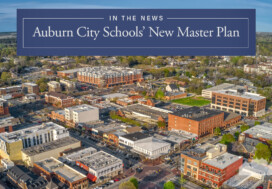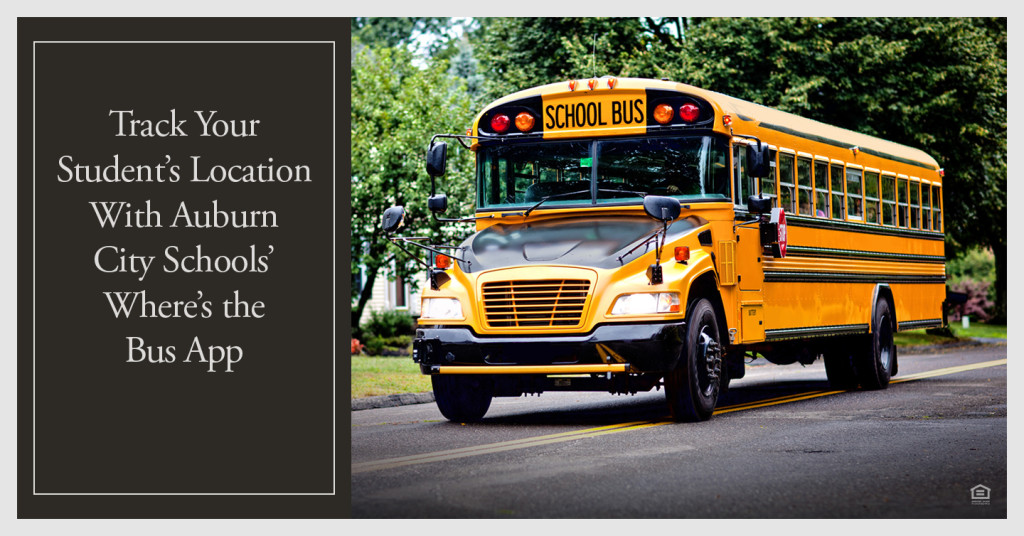
It’s back to school and back on the bus for many students in town. But for one local school system, you won’t have to wonder where the bus is. Parents can track their student’s location with Auburn City Schools’ Where’s the Bus App.
About ACS Where’s the Bus App
The Auburn City Schools’ Where’s the Bus App allows parents to know their student’s assigned bus’s exact location. Parents can follow the bus route with live updates, tracking and an estimated time of the bus’s arrival.
According to reports, the Auburn City Schools’ Where’s the Bus App is the primary communication mode between the transportation department and parents. Parents are encouraged to download the app and make sure notifications are turned on so they never miss an update.
How to set up a free account
If you haven’t done so yet, downloading the Auburn City Schools’ Where’s the Bus App is easy. First, visit Where’s the Bus to set up your free account. You can also download the app directly to your smartphone on both Google Play and Apple’s App Store.
Next, select “Create Account” and select “Auburn City Schools” from the district list. Then input your child’s birthdate and student ID number. If you aren’t sure about your child’s student ID number, contact the school.
After adding your student’s information, select “Save.” At this point, select “Continue,” followed by “Add Rider.” Complete the requested information for each child, check the box and choose “Sign Up.”
Another note: Where’s the Bus does recommend one account per family, shared among parents, guardians, students and grandparents, for instance. However, if several accounts are necessary, email [email protected] for more information.
Summary
It may be hard to believe summer 2023 is behind us, but we’re looking forward to all the fall has to offer in our area! From football to family-friendly events to outdoor recreation, learn more about our community by reading our blogs.